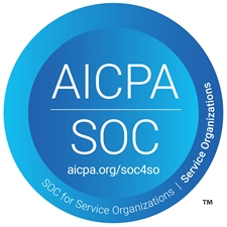Tutorials:
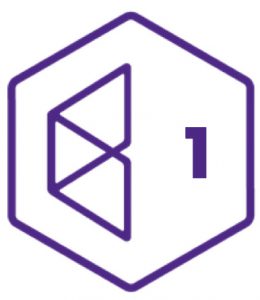 How To Setup the Integrated Development Environment or IDE (4:34): How To Setup the Integrated Development Environment or IDE (4:34):
In this tutorial you will learn how to download and set up the BIRT Integrated Development Environment (IDE) in order to generate and run reports. To download the BIRT IDE application please click here. |
 How To Connect To the Data Source and Run an Existing Report (4:36): How To Connect To the Data Source and Run an Existing Report (4:36):
Now that you have installed and set up the IDE you are now ready to connect to a data source and then run an existing report. In this tutorial you will learn how to download an existing report from Alpine and then access it via the BIRT Report Designer or IDE. |
 How To Manipulate an Existing Report In BIRT (5:19): How To Manipulate an Existing Report In BIRT (5:19):In this tutorial you will learn how to add items to a report and also manipulate the data sets and parameters of a report. |
 How To Upload a Report To Alpine Case Management System (2:43): How To Upload a Report To Alpine Case Management System (2:43):In this tutorial you will learn how to modify an existing report and how to upload a report to the Alpine case management system. |
 How To Create a New Report (4:40): How To Create a New Report (4:40):In this tutorial you will learn how to add the data source and data sets to create a new report. |
 How To Use BIRT To Generate Word Templates (1:12): How To Use BIRT To Generate Word Templates (1:12):In this tutorial you will learn how to generate Word templates from the BIRT Report Designer. |
 How To Invoke Word Template Generation In Alpine (1:10): How To Invoke Word Template Generation In Alpine (1:10):In this tutorial you will learn how to generate Word templates from the Alpine Case Management system. |